How to Create a Hotel Booking Website 2021
Overview
Is it possible to make a professional and results-driven Hotel Booking Website on a small budget in 2021? In this video, I’ll go through with you step by step how to make a Hotel or Bed & Breakfast Booking Website using a commission-free MotoPress Hotel Booking plugin! We use mostly free tools including the Kadence Theme and Elementor Free version. This video is an updated version of the previous Hotel Booking Website Guide.
MotoPress Hotel Booking Plugin Overview
The MotoPress Hotel Booking Plugin is a comprehensive and feature-rich solution for property rentals. I have personally used this solution since 2019 on websites such as Le Chateau Tobago Ltd and BayLeaf Suites Ltd. I settled with MotoPress outside of the wide range of benefits because the solution is commission-free and seamlessly integrates with OTAs such as Airbnb and Booking.com. MotoPress provides a free version of the plugin that offers the basic booking management features, however, in my case, I wanted to solve issues such as taking payments for a local payment gateway in the Caribbean by the name of WiPay Caribbean, sending payment reminders, and provide updated pdf invoices to name a few.
My Top Feature used when creating A Hotel Booking Website
- iCal Channel Management to Sync with OTAs.
- Creating Coupons to provide specials to encourage future bookings.
- The WooCommerce Payment Extension helps me to facilitate using the local payment gateway to accept direct online payments.
- The ability to configure variable rates to provide a competitive offer for couples compared to larger family or groups.
- Mobile-friendly property search calendar provides an easy to access self-service option for guests to check for available dates.
- Option to accept manual payments over the phone or via social media and then send the guest a payment link that directs them to their booking details.
One observation with MotoPress as a solution is that it can become expensive if you buy several of the addons that start from USD 49. In cases where you find the additional add-ons necessary, it would be more cost-effective to get the membership plan, which at the time of writing this cost USD 240. I purchased this plan during Black Friday sale at USD 199, but I have recovered my investment 10 times over from the benefits of offering a commission-free booking website that integrates with the OTAs.
Kadence Overview
I started using the Kadence Theme because I wanted to find a theme that provides functionality and loads quickly at the same time. The team at Kadence WP provides that and more.
Kadence is one of the best free themes out there. Not only does it load quickly, but with more design and customization options than most other competing products on offer – you’ll be sure to find what suits your needs perfectly in this lightweight offering from Kadence!
My Feature Highlights

- Kadence is quickly providing a range of light-weight starter templates.
- Kadence blocks are making it easier to edit in the default WordPress Gutenberg.
- The drag and drop Header and Footer feature helps with creating a wide range of menu options.

Elementor Pro Overview
Take the industry-leading Theme Builder to a whole new level to design even more advanced and dynamic Websites. Elementor Pro unlocks over 50+ top-notch widgets to add website features, such as social media widgets, menus, search bars, and more.
How To Install Elementor Pro
- After purchasing Elementor Pro, go to my.elementor.com.
- Use the information received in your email after completing the purchase to log in.
- After you log in go to My Account > Download Plugin and save the .zip file to your computer.
- Log in to your Website and from your WordPress dashboard, and click on Plugins > Add New. Choose the zip file you have just downloaded. Click on install and activate.
- On top of your site’s dashboard, you should get a message telling you to activate your license key.
- Go to Elementor > License. Click Connect & Activate.
- You’ll be redirected to log in to your account. Click Connect. After you log in, your license will be activated automatically.
In my next video, I will look closer at adding services as a booking option for your Hotel Website:
Let me know what booking solution you use to manage your rental property.




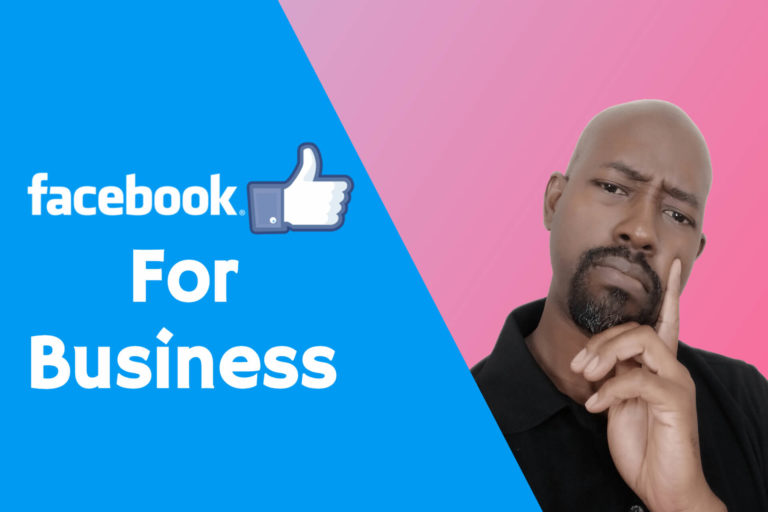




Hi. Interesting read, this.
I am just about to start building a site for a small hotel (villa, really), using the Moto Press plugin. I know the Kadence theme from other sites, and like it.
Could you share a link to an operational site with the Kadence+plugin combo?
BR
Jorn Soderhol, Norway/Bali
Hi Jorn,
The active sites I manage with MotoPress installed I am using Astra and MotoPress Themes. However Kadence would work essentially the same either with Elementor or Kadence Blocks.