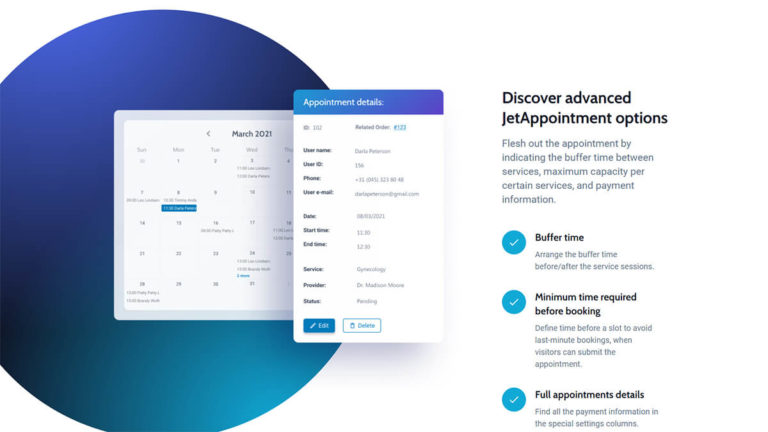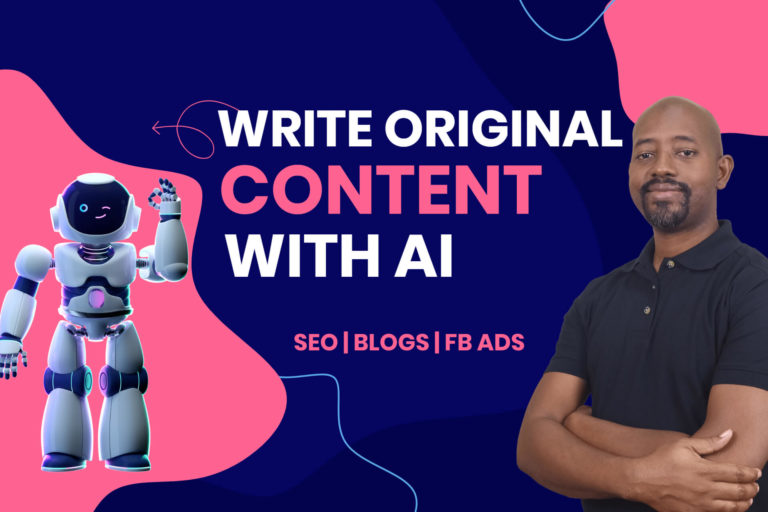Top 3 Appointment Booking Plugins 2022
Appointment Booking Plugins Overview
Are you looking for a great appointment booking plugin for your WordPress website? If so, you’re in luck! In this blog post, we will share the top 3 appointment booking plugins for 2022. These plugins are sure to help you manage your bookings effectively and efficiently. So, without further ado, let’s get started!
Amelia
The lightweight plugin is perfect for managing services, locations, and customers with a range of appointment-based businesses like beauty salons or private clinics.
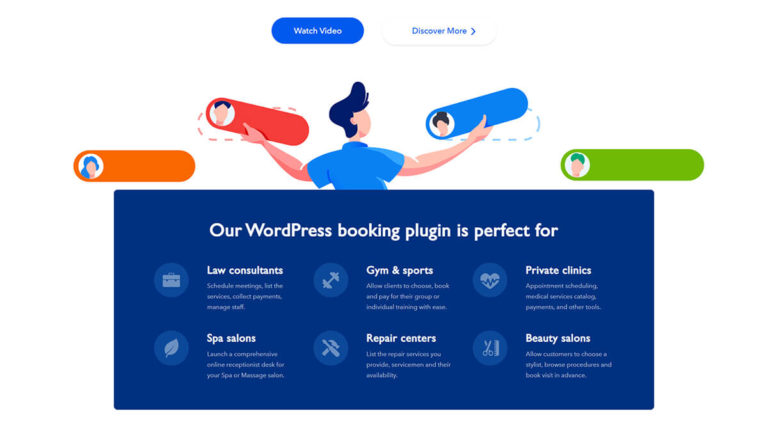
With Amelia’s dashboard, you can keep track of your appointments and employees with ease. You also get two-way sync support for Google Calendar so that each team member may manage their own incoming commitments themselves!
With an interactive appointment calendar and payment gateways like PayPal, Stripe, or Woocommerce to choose from there’s no need for paper invoices because everything can be handled digitally. This means that the customer will never have any trouble reaching out when they want something!
Main Features
JetAppointment
JetAppointment is the only plugin that works exclusively with Elementor page builder. Thanks to its styling flexibility, it has a form that will fit any site style and requirements while offering custom templates as well 12 different types of fields for your events or appointments!
This plugin is your go-to for all things appointment-related. It’s where you can configure calendar options and customize working days & hours as well! You also have the option of adding an unlimited number of services that will be linked with their respective providers automatically when scheduling appointments through this plugin – what could make life easier?!
Main Features
Bookly
Bookly is a powerful WordPress plugin that not only helps you organize your schedule but also a database of clients from booked appointments. The user-friendly interface allows customers to choose an appointment date and time without any hassle, making it easier than ever before!
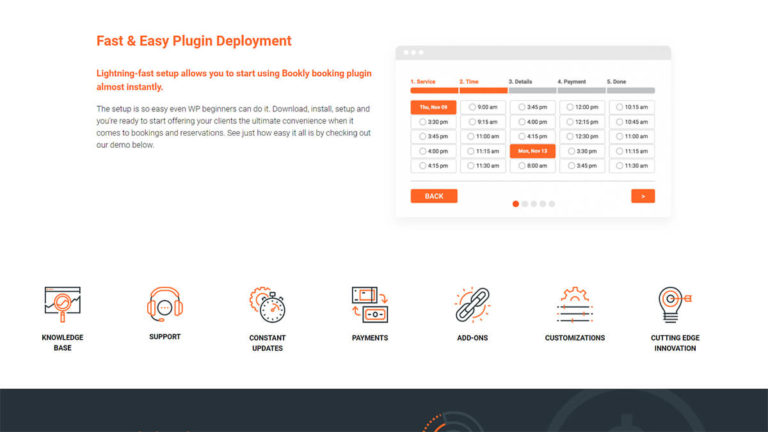
Bookly has a variety of features to help you manage your bookings and appointments more easily. You can set up flexible schedules, choose from 50+ currencies for transactions (including USD), track customer preferences through their account information on the website or mobile app – all without compromising service quality!
With Bookly’s innovative sleep UI design it will be quick & easy every time someone needs something changed about an appointment/payment plan; just change its settings in one place instead of trying out different things with each client individually because they’re not always aware of how important certain details might.
The plugin supports all major payment gateways like PayPal, Stripe, and Authorize.net to name just a few – so you can enjoy easy browsing without worrying about which one is right for your business!
Main Features
Bonus: WordPress Appointment Booking Plugin
Instead of using a pen or pencil, you can use this app to book your appointments. It’s perfect for businesses with hourly staff and it works on any WordPress page builder!
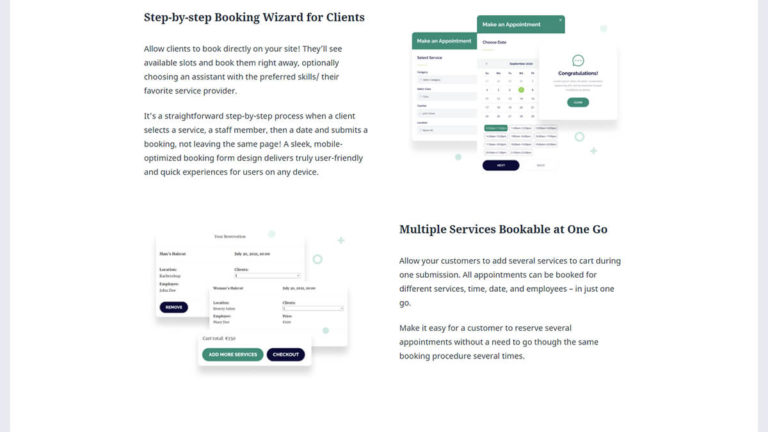
The MotoPress scheduling plugin gives you the power to create custom appointment times and buffer periods. It’s perfect for businesses of all sizes, from solo entrepreneurs through large chains: it has no limits on how many employees or locations can be managed within one account!
The booking plugin is a great way to book appointments on the go. It’s easy, quick, and convenient! You can set up individual profiles for employees so that they know what time their lunch break starts or if there are any days off during this week.
Conclusion
So there you have it, our top three picks for the best appointment booking plugins for 2022. If you’re looking for a plugin that is both powerful and easy to use, Bookly is a great option. Amelia is perfect if you need something lightweight with lots of customizability, and JetAppointments offers tons of features and options for businesses of all sizes. Did we miss any of your favourite booking plugins? Let us know in the comments!