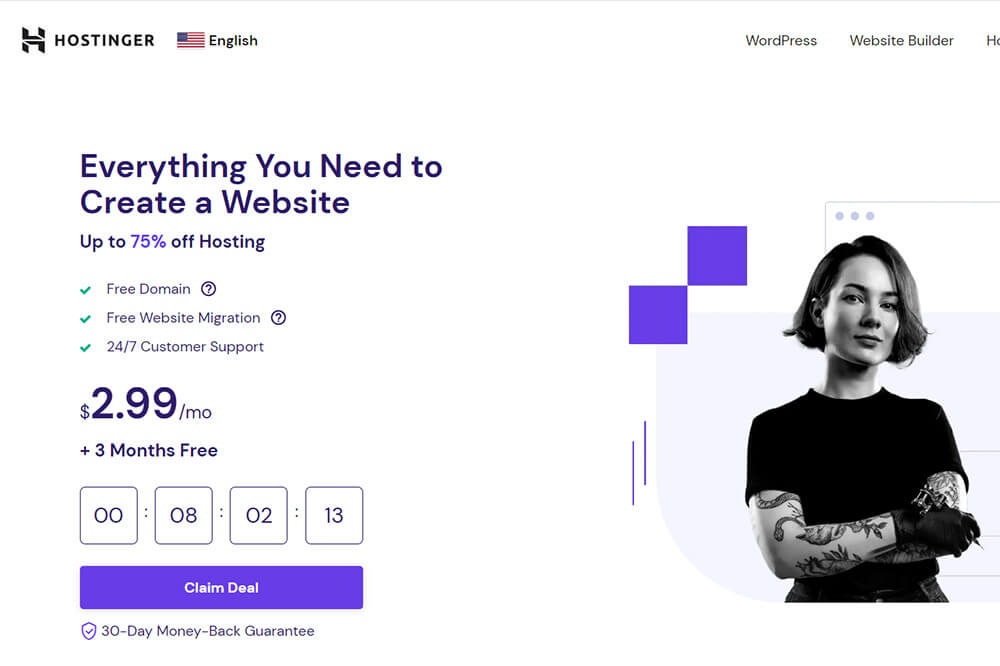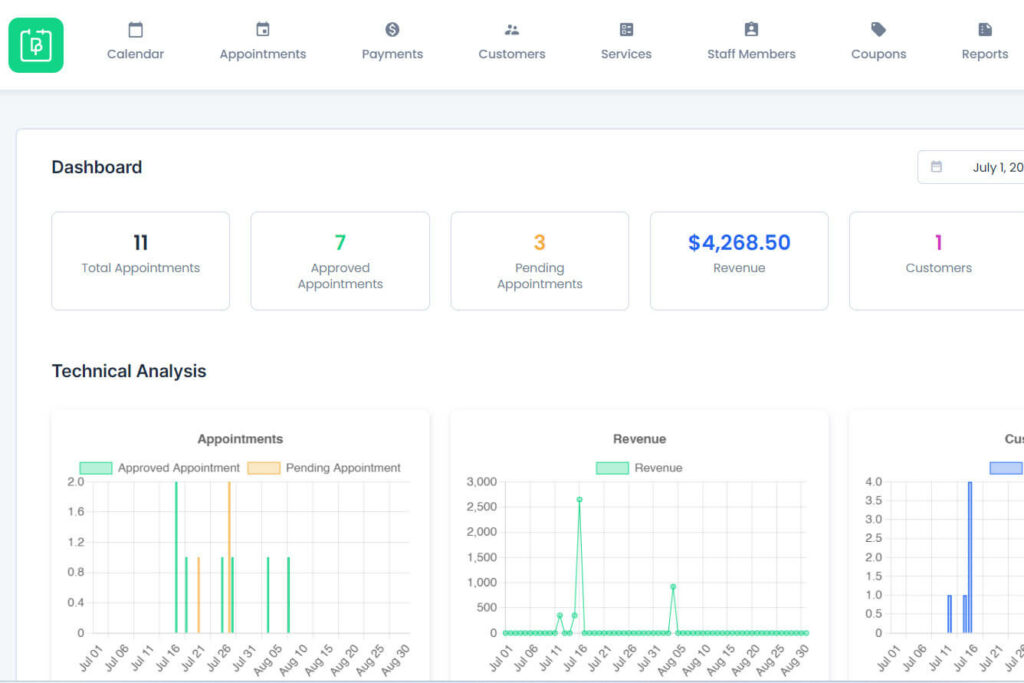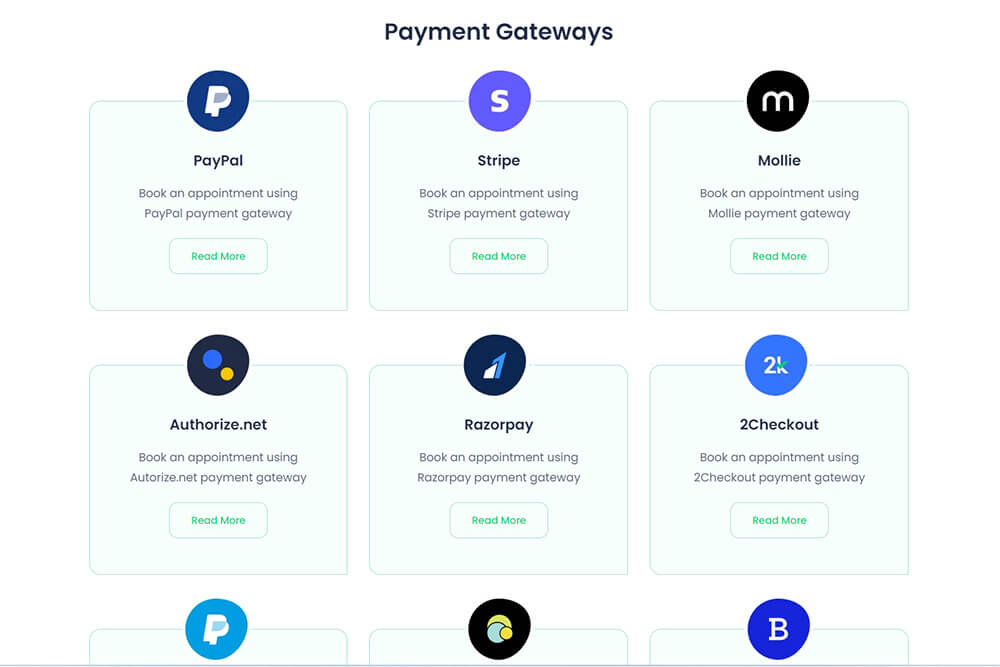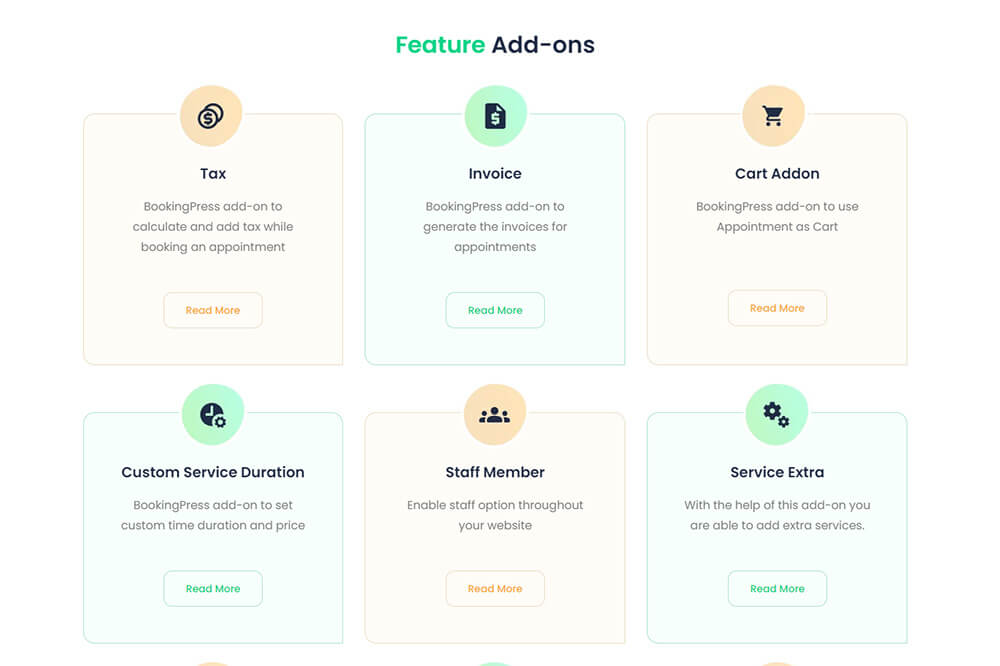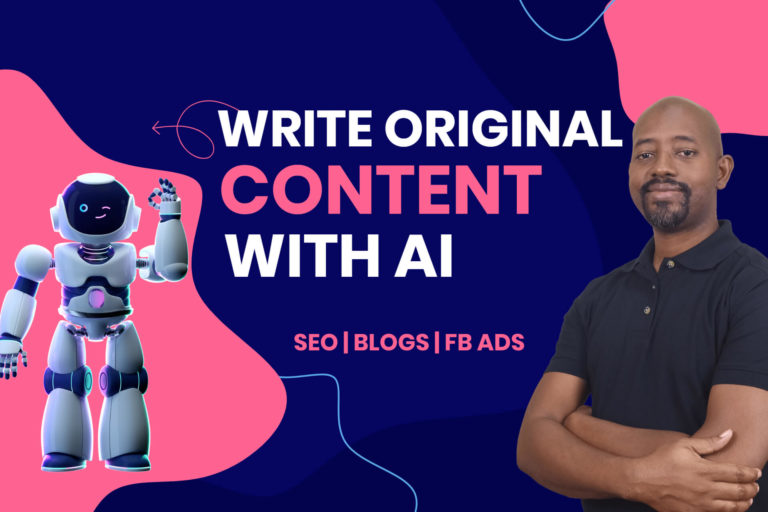BookingPress Review: Streamlining Your Booking Service with Ease
Are you in the hospitality sector grappling with booking challenges? Let me introduce you to an exciting tool that promises to make managing your bookings as effortless as breathing during meditation. Welcome to the world of BookingPress, a WordPress plugin that’s going to streamline your service with such ease, you’ll wonder how you ever managed without it.
BookingPress: A Game Changer
BookingPress is not just any regular booking software; it’s a powerful tool designed specifically to cater to businesses in the hospitality sector. By leveraging the functionalities of BookingPress, spas, yoga studios, wellness clinics, and similar establishments can automate and streamline their booking services, saving countless hours and improving customer satisfaction.
Robust Features of BookingPress
Let’s dive into the core features of BookingPress and understand how they can help transform your business:
Online Booking
The Online Booking feature is intuitive and user-friendly, making it easy for your customers to book services at their convenience. It offers a real-time availability checker, which eliminates double booking or overbooking, ensuring seamless scheduling.
Appointment Reminders
This feature helps reduce no-shows and last-minute cancellations. BookingPress sends automated reminders via email or SMS, ensuring your clients don’t forget their appointments.
Staff Management
Streamlining your staff’s schedules can be a daunting task. With BookingPress, it becomes a breeze. You can manage work schedules, set individual break times, manage days off, and even assign roles, all from one place.
Customer Relationship Management
Keep track of customer data, their booking history, preferences, and more. This aids in providing personalized service, fostering long-lasting relationships with your clients.
Reports & Analytics
Understand your business better with actionable insights. Track your revenue, customer behavior, staff performance, and more with the in-built analytics tool.
Additional Modules & Integrations
Add extra services to your appointments, offer discounts through coupon management, and integrate with popular payment gateways and platforms like WooCommerce, Stripe, Mailchimp, and more. BookingPress is a tool built to grow with you.
Getting Started
To begin, you will need to choose a hosting provider and install the Astra Theme, which we will customize to suit your branding and target audience.
Recommended Hosting Providers
- Hostinger: Hostinger is my starter host of choice with a great combination of affordability and flexibility, especially with their significant discount on a four-year introductory offer.
- NameHero: Name Hero also ensures their services are affordable for all budgets and offer 24/7 customer service so you can get help when you need it most.
- Siteground: Siteground provides reliable shared hosting for your booking or eCommerce Website. The installation process mostly clicks and goes
- Cloudways: Cloudways is a managed cloud server service where you choose the provider, and Cloudways connects its platform to it. You pay a monthly fee; in exchange, they will provide technical support when needed.
Recommended Tools
- BookingpPress Plugin: BookingPress is a robust WordPress plugin designed to streamline booking services for businesses in the hospitality industry. This intuitive tool offers a range of features such as online booking, automated appointment reminders, comprehensive staff management, a customer relationship management system, and detailed reports & analytics.
- Astra Theme: Astra is a dynamic, free-to-use WordPress theme renowned for its speed and flexibility. It offers seamless integration with BookingPress, enhancing its suite of appointment booking features to provide an unparalleled user experience. With a myriad of unique features and countless customizations, Astra allows you to create a booking service platform that mirrors your brand’s ethos while meeting all your appointment management needs. Harness the power of Astra for a streamlined, efficient booking process.
Setting Up Your Booking Website
Our video tutorial covers a range of topics to ensure you completely understand setting up your booking website using BookingPress. Below, we have outlined the key sections covered in the video tutorial.
Installing Astra Starter Template
How to Install the Spa Starter Template via the Starter Templates Plugins (Free and Premium).
Note: It is recommended to start with a fresh WordPress installation before importing a starter template. The importer is designed for new or empty sites without content.
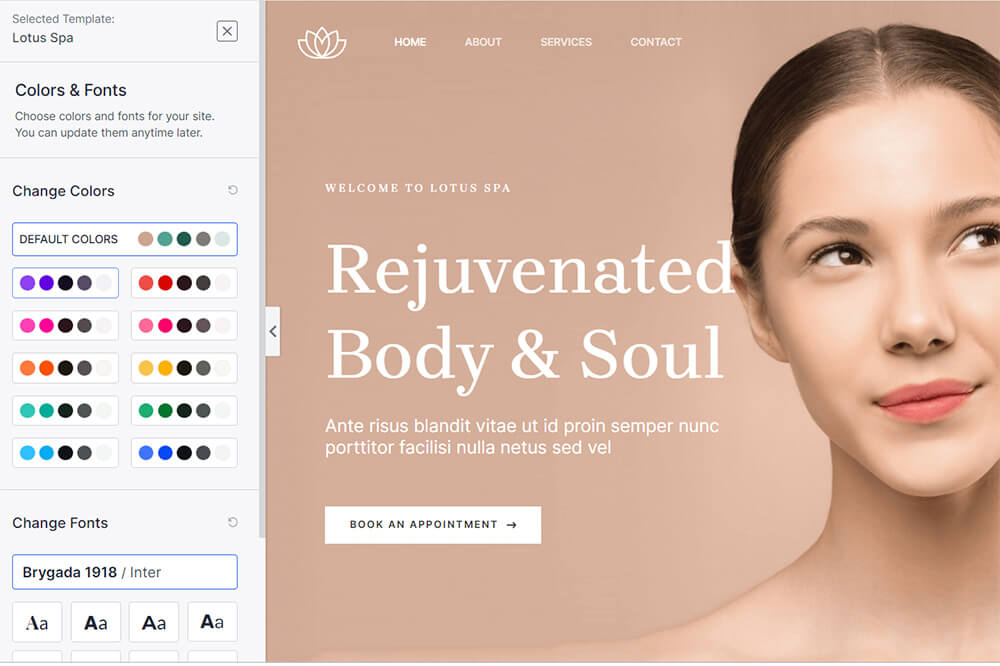
Step-by-Step Guide to Installing Astra Starter Template
- Step 1 – From your Dashboard, go to Plugins > Add New. Here, you’ll find the Starter Templates plugin available for free download from the WordPress repository.
- Step 2 – Install the plugin and activate it.
- Step 3 – With the plugin installed and activated, navigate to Dashboard > Appearance > Starter Templates. This is where you’ll find the templates library, filled with a variety of free and premium options.
For this guide, we’ll be using the Spa starter template, but feel free to explore all the available options. Keep in mind, if you’re using the free version of the plugin, only the free templates will be available for import.
Key Features of BookingPress
BookingPress is a comprehensive WordPress plugin that simplifies appointment scheduling for businesses. With customizable forms, responsive design, integration with 17+ payment gateways, and advanced notification options, it streamlines the booking process.
Unlimited Services & bookings
With the BookingPress scheduler WordPress plugin, you can sell any number of services and receive bookings without limit; unlike many competitors, we don’t take any extra commissions on that.
Fully customizable appointment booking plugin
With BookingPress, you can customize your appointment booking form without touching any CSS codes. However, if you want to add custom coloring, the plugin lets you add your own custom CSS code.
Speaking of customizations, BookingPress comes with an inbuilt option that allows the styling of the booking form with just a few simple mouse clicks. You will see all the customizable areas under the Customize section in the plugin settings.
You can customize the:
- Booking Form Section (Front End)
- My Booking Section (Front End)
There, you can customize the:
- Font
- Main Color
- Form Color
- Price & Button Color
On top of that, if you have additional CSS code that needs to be added, you do not need to rely on the WordPress customizer. Instead, you can paste your additional CSS into the CSS section and update it.
Responsive design
BookingPress Plugin has a mobile-friendly responsive design. That helps your customers to book appointments from their mobile devices too.
17+ online payment gateways integration
Since you run a business, you need to accept payments.
BookingPress makes it easy to accept payments with its extensive payment settings. You can see everything you need to edit and configure on the payment settings page.
BookingPress offers free integration support of 17+ payment gateways:
- PayPal
- Stripe
- Klarna
- Paddle
- Mollie
- Authorize.net
- Razorpay
- 2Checkout
- PayPal Pro
- PagSeguro
- Braintree
- Paystack
- PayUMoney
- PayFast
- Square
- Worldpay
- Skrill
- WooCommerce
Cart facility for multi-booking
Using our free Card addon, you empower customers to choose and book various services within one reservation, thus adding multiple appointments at once.
Google Calendar and Outlook Calendar integration
It’s easy to connect your favorite calendar application to BookingPress and get your WordPress reservations instantly listed in your Google Calendar.
If you prefer Outlook, we also provide easy built-in instruments for connecting your bookings with this calendar and easily managing them with familiar tools.
Advanced reports and analysis
Do you want to know how your business performs?
With the detailed Reports section added by the BookingPress development team, you can easily follow how your website performs and business is doing. They have categorized the report section into three sub-sections.
- Appointment Report
- Revenue Report
- Customers Report
Customized E-mail Notifications
Brand automated email notifications the way you need; add custom texts, tags, and more. Instant messages are sent out with automatically replaced client data.
Whatsapp and SMS notifications
To notify your customers regarding the appointment, you can integrate SMS and WhatsApp with the BookingPress WordPress plugin. BookingPress supports the integration of over 30 SMS gateway services. You can use any of the gateways to send regular updates regarding the booking.
On the other hand, you can go with the WhatsApp integration to notify your customers on their provided WhatsApp number. WhatsApp is a popular chat application used by billions of people every day, so integrating your appointment system with WhatsApp is a wise move.
Advanced staff dashboard for staff members
Give your employees various permissions to view, delete, and edit their appointments and payments as well as customize their schedules.
Conclusion
BookingPress has positioned itself as a powerhouse in the world of booking plugins. Its robust suite of features makes it an attractive solution for anyone looking to streamline their appointment scheduling process. Whether you’re running a spa, a medical practice, or any service-oriented business, this plugin promises a hassle-free booking experience for you and your customers.
From the vast array of payment gateways to the easy customization options, BookingPress offers an all-in-one solution that caters to the modern needs of businesses. Its user-friendly interface and responsive design ensure a smooth booking experience, even on mobile devices.
If you are looking to take control of your booking process and want a tool that’s rich in features but user-friendly, BookingPress should be on your radar. It not only caters to the needs of your customers but provides you with detailed insights to grow and manage your business effectively.
Next Steps
If you’re intrigued by BookingPress and how it can revolutionize your booking system, why stop there?
Consider exploring ARMember for creating a membership website. With ARMember, you can seamlessly build a community around your services, offering exclusive content and privileges to members. Check out our detailed review of ARMember and discover how it could be the next big step in scaling your online presence and revenue.